If you ask a café owner about their marketing strategy, it often comes down to one thing – posting on Instagram. Sure, social media is great. However, if it’s the only weapon you’ve got to attract new business, then you’re missing some really effective, if less flashy ways to get new people in the door.
One of these is the humble google search. Google is overwhelmingly the most popular way people find local businesses. Of the 5.6 billion google searches every day, 46% of these are people searching for something local. We’ve all done it. We’re in an unfamiliar area, so we grab our phone and type “coffee” or “breakfast” and see something like this
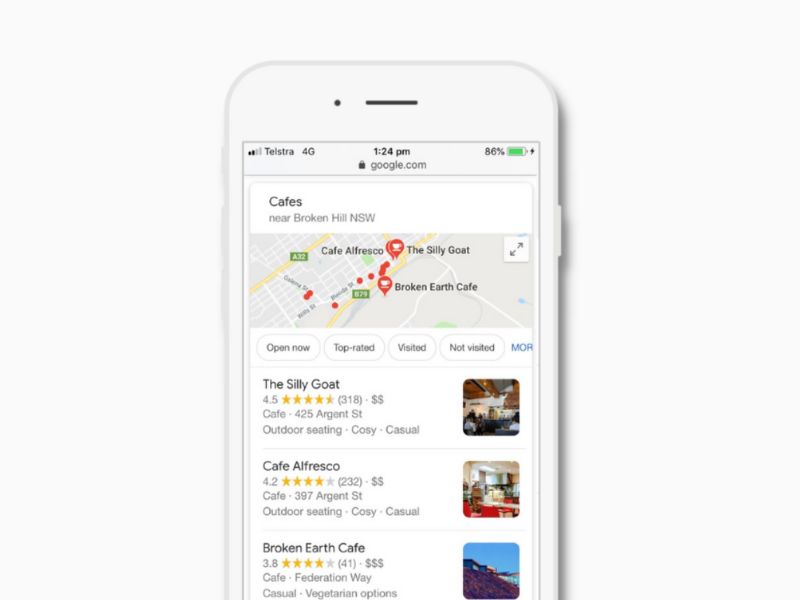
Searching 'Café' + 'Broken Hill' shows these 3 businesses, which would you click?
Now try searching your local area (type “coffee” + your suburb) to see how you rank.
- Do you appear in the top 3?
- Does the image & description present your business well?
- How do your competitors look?
Needs work…? Don’t worry, there’s something we can do about it.
Stake your claim
The first step is to claim your listing on Google. If you haven’t done this already, search for your business by name and click on the map listing that appears. If it’s unclaimed, you will see an “Own this business?” link. If your business is brand new or doesn’t appear for some other reason, you can set it up from scratch through a free “Google My Business” account.
Google will then give you the choice of receiving a code by phone call or a postcard in the mail to verify you’re really the owner. Once that’s done, you’re ready to optimise your listing
Getting the details right
Once you’re verified as the owner by Google, it’s time to login to the Google My Business portal and do some housekeeping. Google prefers to feature businesses that have all the basic information complete, so make sure you start by giving them what they want:- Business Name
- Phone Number
- Address
- Trading Hours
- Business Categories (like café, restaurant, bar, etc)
- Website (if you have one)
One thing to note, be sure that your key information (Name, Address, Phone Number) is listed exactly the same way on your website or any other online directories. Research shows that inconsistencies in these details will negatively affect your ranking on google search. It can also help to add some ‘attributes’ to your business listing. Item’s like ‘breakfast’, ‘brunch’, ‘Coffee’ ‘outdoor Seating’ (& plenty more). Having relevant ‘attributes’ listed can help your business appear in search even if they don’t appear in your name. For example, if someone searches "breakfast", and you have added this as an attribute, then google knows that’s something you offer and can include your business in those results.
Add some quality photos
As the old retail saying goes, people buy with their eyes. For your listing on google, the cover photo is the first (and often only) impression potential customers have of your business, so it’s best to find a quality image that looks good and shows them what you’re all about. But don’t stop with one, the more pictures the better. Adding pictures of the interior & exterior of the café along with an image of your menu & some popular menu items helps potential customers decide where to go before they head out the door.
Boss those reviews
Online reviews are one of the key signals that google (and other sites) use to rank local businesses. Both the numbers of reviews and whether the owner responds have an impact. While you can’t control what people write, it’s best practice to do 2 things:
1) Ask your regulars to leave a review.
Your regulars already think you’re amazing, they just need to tell the internet. When a customer gives you a verbal compliment, you can simply ask them if they would post it online. Also, some online booking and ordering systems allow you to automate this process entirely.
2) Respond to reviews, both good & bad.
According to recent research, 89% of people read the business owner’s response to reviews.
So, even though a one-star review is painful, it's better to focus on the impact your response has on the hundreds of other people reading it. Yes, while the customer may be completely irrational – it is still their experience. Rather than make excuses or act defensive, it’s better to thank them for letting you know, and apologise that things didn’t live up to their expectations.
The rest of the internet
Another signal that search engines (like Google) use to decide which results to show is how many other links and references they can find for your business around the internet. These could come from your own website, other review sites (like Tripadvisor) or directories (like Localsearch).
To get maximum benefit, it’s important that your Name, Address & Phone Number are identical everywhere that you add your information.
Exactly which sites you take the time to update are really up to you, but here are some high-ranking places to start:
- Tripadvisor
- Yelp
- Bing
- Apple Maps
- True Local
- Localsearch (click the ‘add a business’ link)
- Beanhunter (particularly for coffee focussed businesses)
Bonus Round: Local Search Ads
All the items we’ve listed so far are free, but they can weeks or months to start having an effect.
Of course, if you’re willing to pay, there are a number of ways you crank up the volume straight away.
Google ‘Local Search Ads’ Of course, this is how Google became one of the world’s most valuable companies: by businesses paying to be positioned at the #1 spot. It's worth noting that Google Ads are charged per ‘click’, and the costs can add up quickly. However, the benefit with this model is the flexibility – you can test your ad with a small budget to begin with before committing to a bigger campaign. To get started, you’ll need a separate ‘Google Ads’ account, which you can then link to your Google business account. Select the location, the ‘keywords’ (i.e. the specific words or phrases that people type in – like ‘coffee’ or ‘café’) and the amount you’re willing to pay. If I’m honest, the process is not nearly as simple as running ads on Facebook or Instagram, but it can be effective if you’re willing to set it up. click here for Google’s guide to getting started with local ads.
Waze Maps Ads
In case you’re not familiar with Waze, it’s a driving directions app (owned by Google) that has become hugely popular in city areas for its ability to ‘outsmart traffic’. Waze has recently launched Waze Local that allows small businesses to place various types of ads on their maps for as little as $2 per day. If you’re targeting commuters, this could be an effective way to get in front of them while they’re out and about.
Spotify Local Ads
You can run ads on the old-fashioned radio, but they can be really expensive. Why? Because they’re not targeted to locals in your area, they go out to everyone. On the other hand, the new Spotify Ad Studio lets you target ads to people based on their exact location for as little as $250. It’s surprisingly simple too, give them a script & pick a song to go in the background and you’re up and running.












